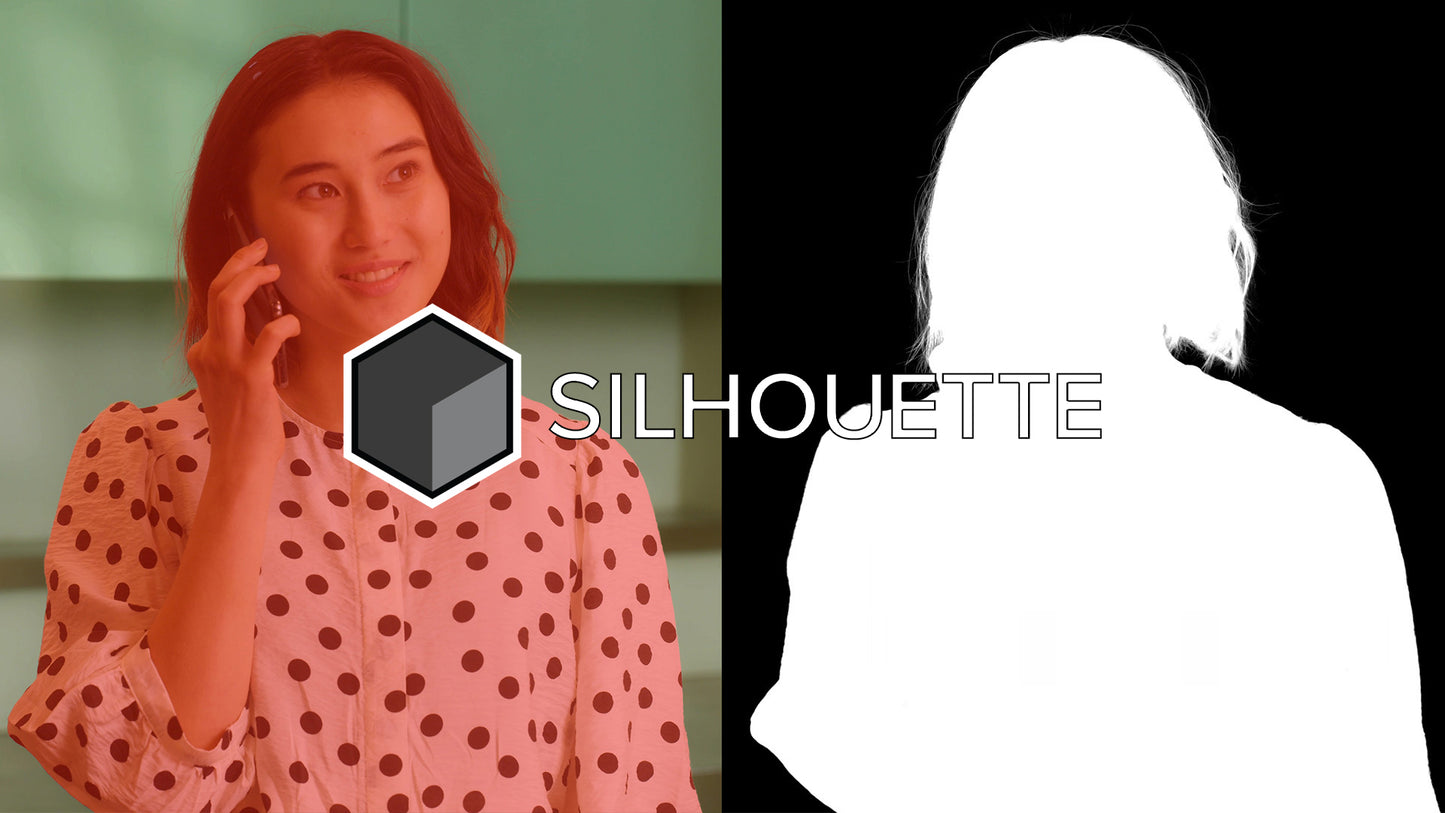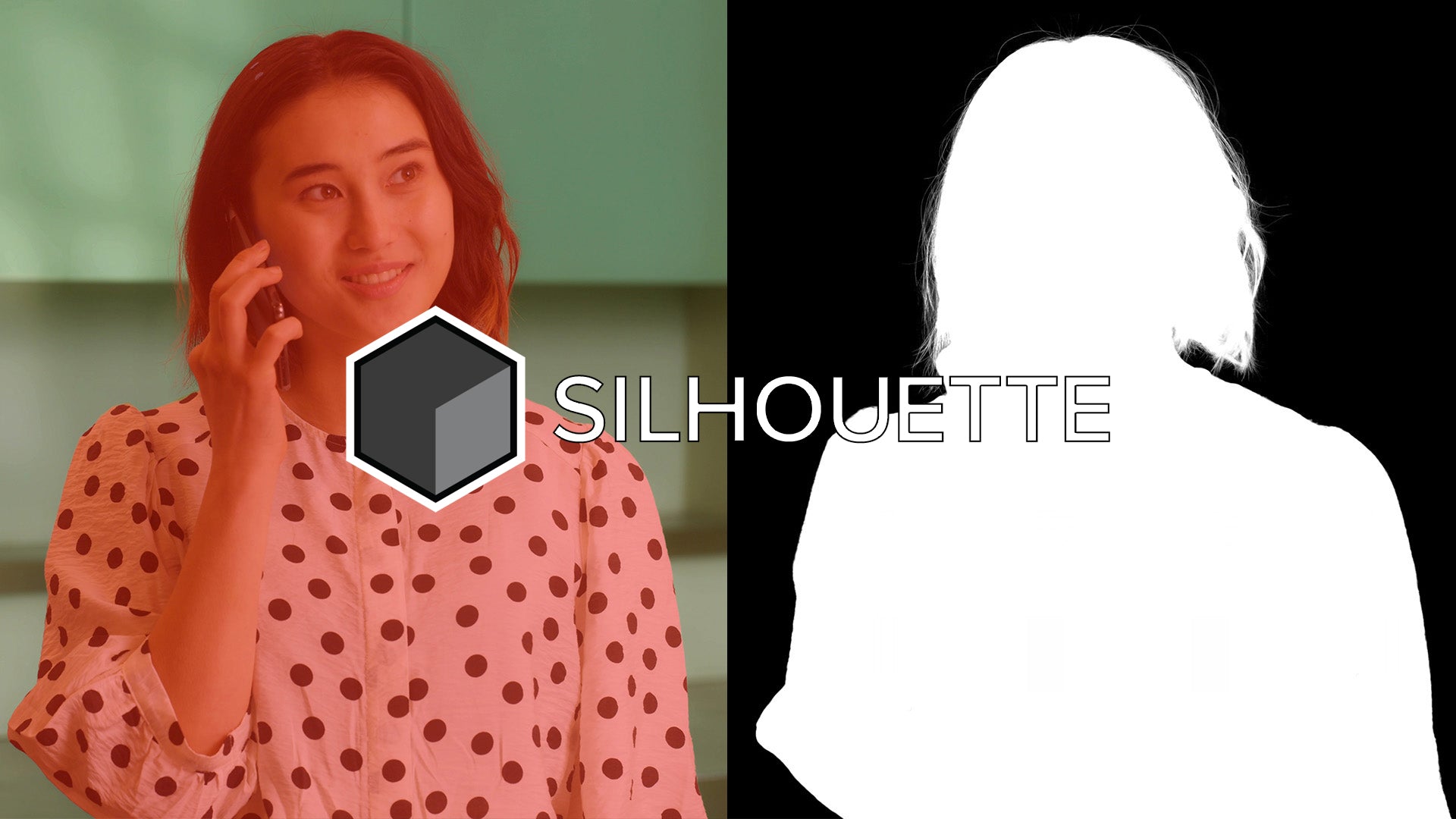Silhouette
Silhouette
Couldn't load pickup availability
Academy Award and Emmy Award-winning VFX tools
Silhouette is a premier GPU -accelerated compositing application that provides film and visual effects teams with the industry's most robust non-destructive paint and roto tools. Since its launch in 2005 , Silhouette has garnered attention for its use on some of Hollywood's biggest films, including "Avatar," "Black Panther," and "Avengers : Endgame."
The release of Silhouette 2025 includes new features such as the 3D Scene node, which utilizes 3D tracking and point clouds to enable stabilization, painting, and compositing; Matte Refine ML, which simplifies detailed matte adjustments for hair, fur, and feathers; and Depth Map ML, which allows you to create depth maps with one click.
Celebrating its 20th anniversary, Silhouette reinvents painting and rotoscoping with new 3D and AI-driven workflows.

Silhouette 2025 New Features
- 3D Scene Node: Leverage 3D tracking and point clouds for stabilization, painting, and compositing.
- Matte Refine ML: Easily refine fine mattes for hair, fur, feathers, and more with AI.
- Depth Map ML: Create depth maps with one click and control blur and color correction.
- PowerMesh Warp: Allows natural morphing between painted keyframes or frames.
- Compound Node: Combine multiple nodes into one customizable node and share it with other users.
- Unproject/Reproject node: Paint and composite freely, even on moving shots.
- Frame Fixer ML: Automatically repair flash, artifacts, and missing frames with AI.
- Expanded VFX & Compositing Nodes: Sapphire, Mocha Pro, and Particle Illusion nodes have been further enhanced.
Matte Refine ML
Matte Refine ML is an AI tool that automatically generates natural-looking edges from hard mattes, ensuring natural-looking details even in translucent areas, making it easier than ever to handle hair, feathers, fur, and irregular edges.
*Pro Tip:
Start with Matte Assist ML to instantly generate an animated hard matte, then use Matte Refine ML to refine the edges to make them more natural.
Depth Map ML
Depth Map ML uses AI to automatically analyze the relative distances of elements in a scene and instantly create high-quality grayscale depth maps. Choose from two AI models and use built-in matte controls to fine-tune the results.
- Used in conjunction with other elements within a Depth node
- Depth-based blur and color correction
- Creating a matte based on a specific depth level
PowerMesh Morph
PowerMesh Morph is a feature that allows you to paint directly on the original footage without distortion, enabling you to retouch even highly deformed organic objects quickly and with high precision.
- Leverage Mocha Pro's subplanar PowerMesh tracking for natural frame-to-frame morphs
- By connecting the data output of Mocha Pro to the data input of PowerMesh Morph, you can naturally interpolate and deform between the painted keyframes based on the generated mesh.
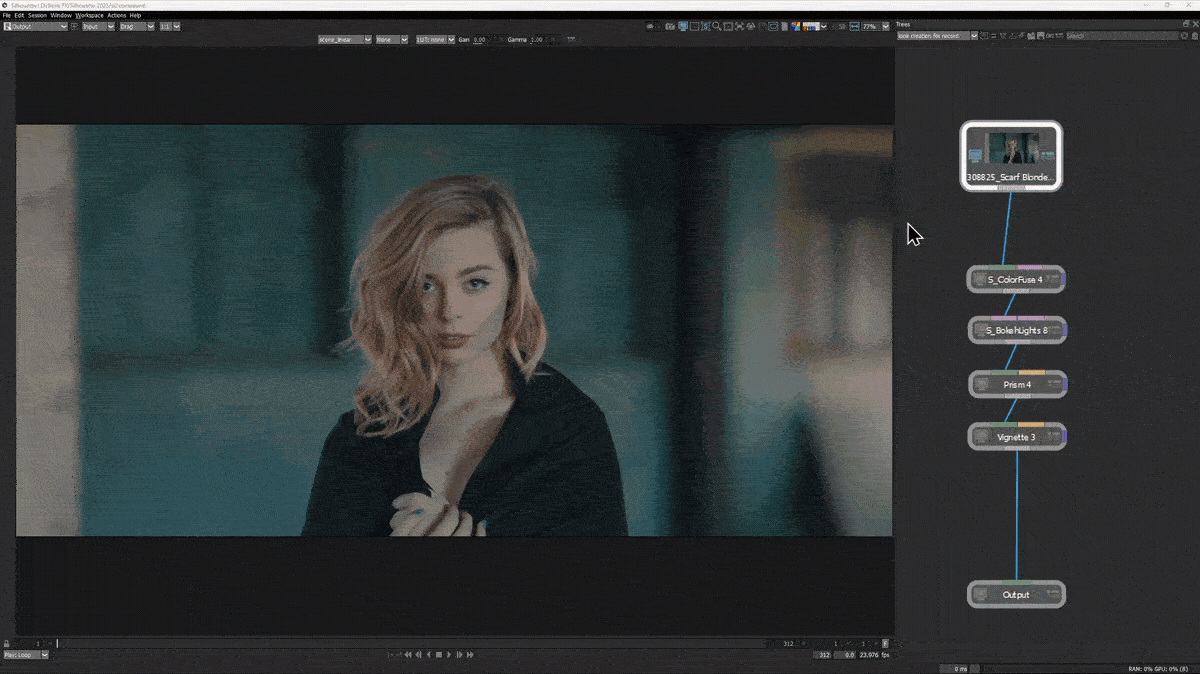
Compound Nodes
Compound Nodes lets you combine multiple nodes into a single compound node, grouping parameters and easily sharing them with other users.
- Nodes and input/output ports can be added, deleted, and renamed
- Hide unnecessary parameters to organize
- Publish to a specified node group for easy reuse
- Save as an external file and reuse in other systems

Unproject / Reproject
The Unproject / Reproject node stabilizes a sequence by unprojecting the motion obtained from the 3D Scene node.
This workflow allows artists to paint and composite confidently on frozen, motionless footage, with the ability to easily restore the original motion once their work is complete.
A stable working environment ensures a more precise finish.
Frame Fixer ML
Automatically fix photo flash, artifacts, dropped frames, and even performance replacements with the power of AI. Frame Fixer ML uses machine learning to automate this process quickly and intelligently. Simply specify the first bad frame, enter the number of affected frames, and the AI will do the rest.
- Works with original footage or painted keyframes
- By connecting a Paint node to the main and data inputs, you can also create morphs between painted keyframes.
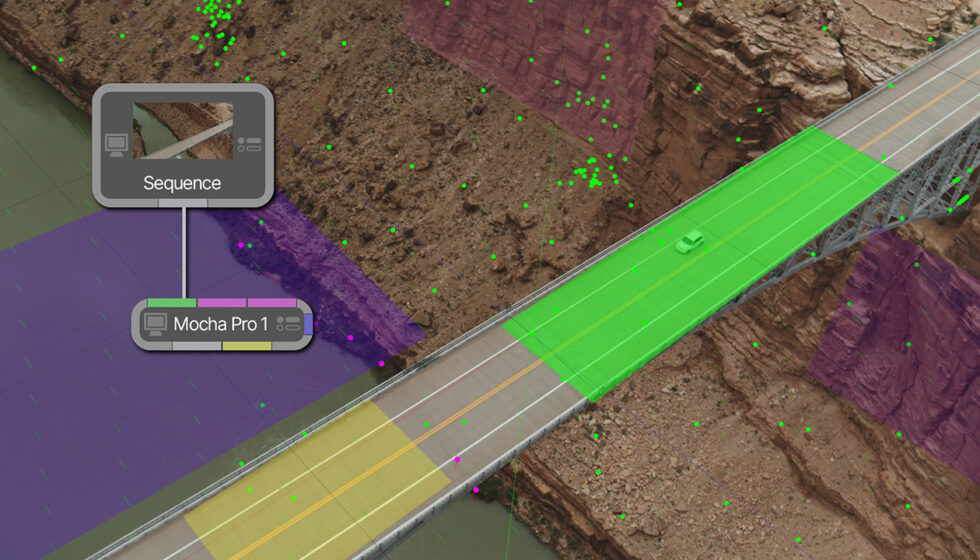
Sapphire, Mocha Pro, and Particle Illusion nodes updated
Each node that works with Boris FX's sister products is now compatible with the latest version, further enhancing the ability to add effects and perform compositing.
- Sapphire: VHS Damage, Cinematic Lens Flare, and other carefully selected new presets further evolve your visuals.
- Mocha Pro: Two new AI tools accelerate mask creation and tracking, improve 3D camera solving for complex shots, and simplify data export
- Particle Illusion: New workflows make it easier to create beautiful 3D particle animations, including repeat animations and the ability to copy and paste gradients and sprites.